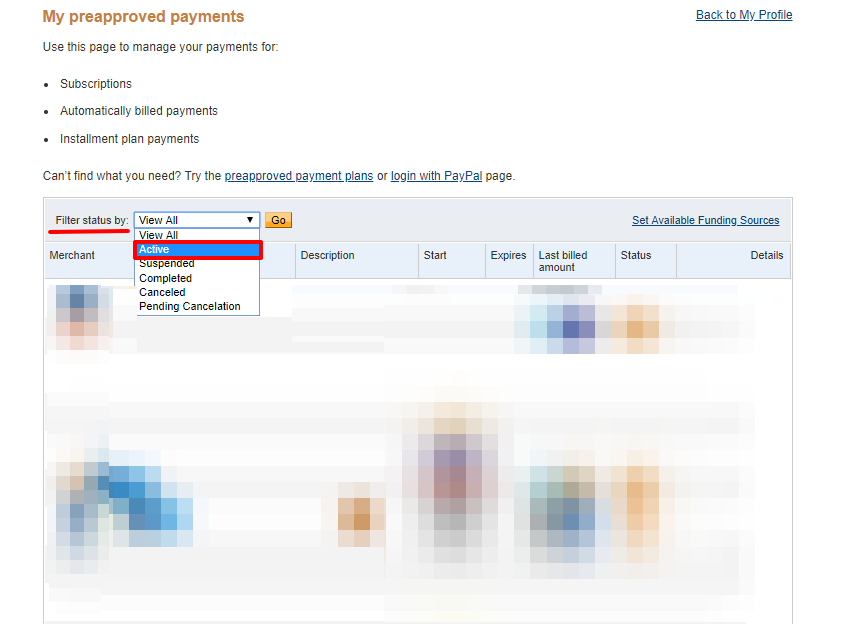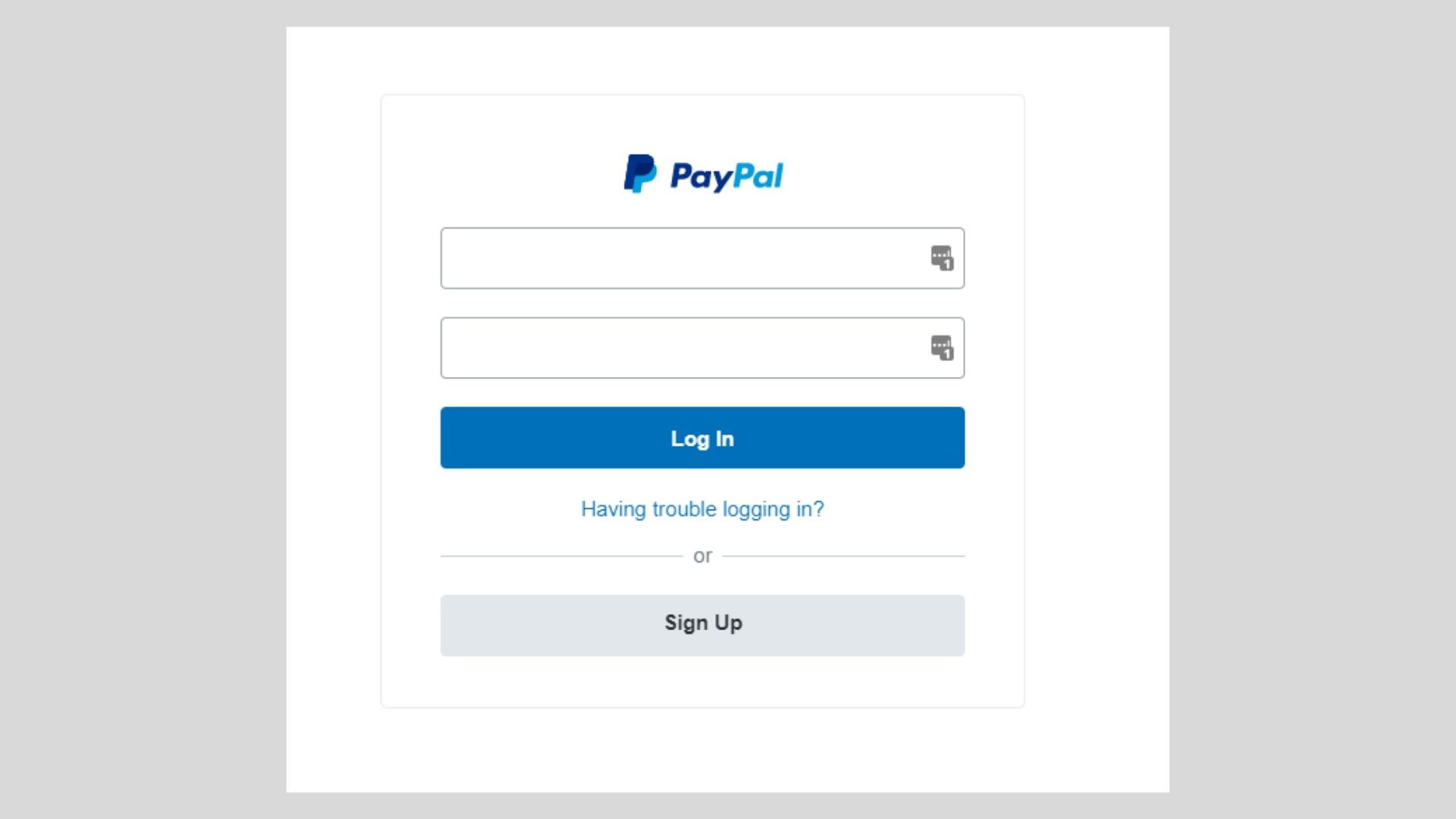Regardless of what many people think of PayPal, I still use it for a lot of my online transactions.
Recently I had to stop a few recurring payments on PayPal but it took me a while to find the right page. I’ve written this as a reference for the future me – and anyone else looking for that screen.
Update: This direct link may also work → Paypal’s pre-approved payments page
The Quick Version
- Log in to PayPal Dashboard
- Click on Tools on the main top menu → select All Tools from drop-down
- Click on the Open button on the Recurring Payments box
- Click on the My Preapproved payments link
- You should see the Preapproved Payments page
The Long Version
Step #1 : Login to PayPal
Step #2 : Click on Tools on the main top menu then select Tools from the drop down All Tools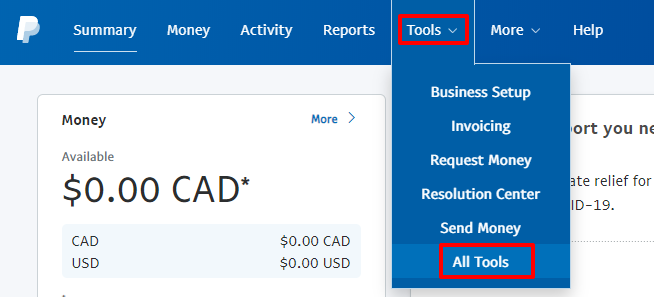
Step #3 : Click on the Open button on the Recurring Payments box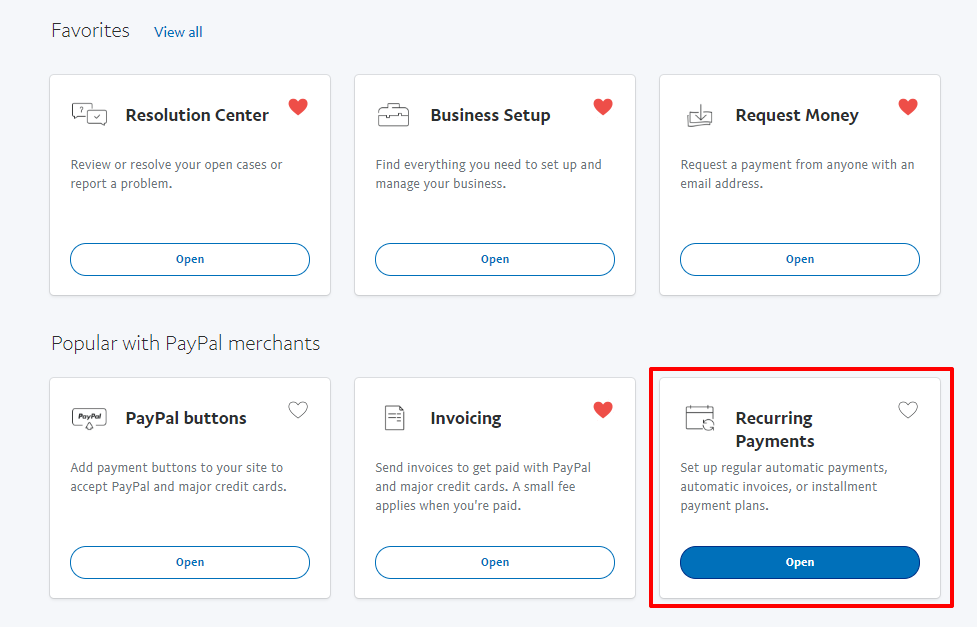
Step #4 : Click on the My Preapproved payments link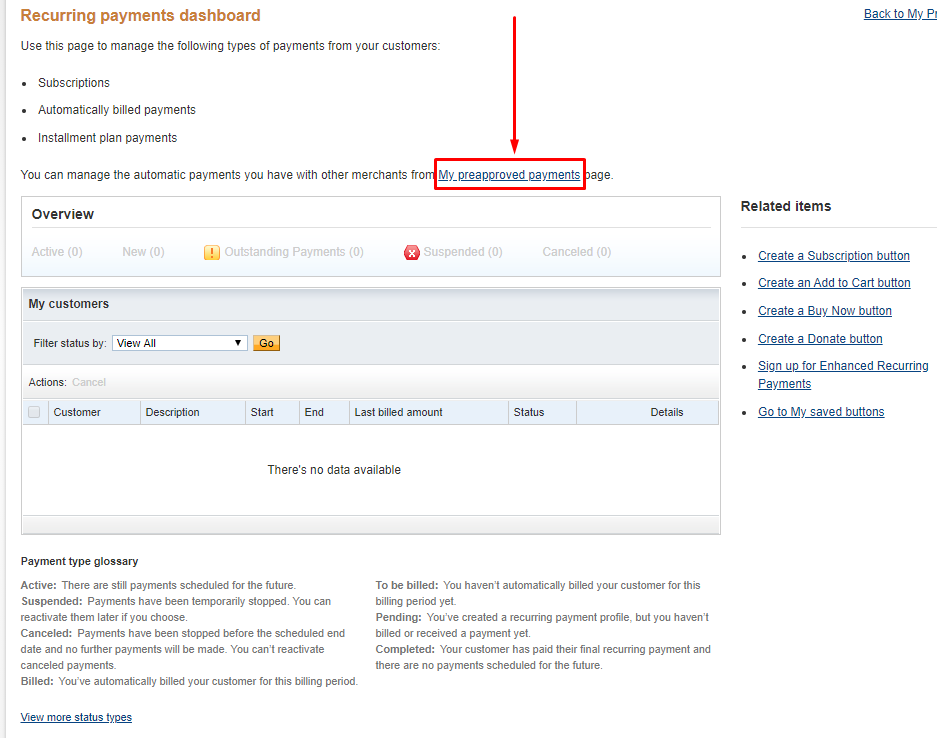
Step #5 : You should see the Preapproved Payments page